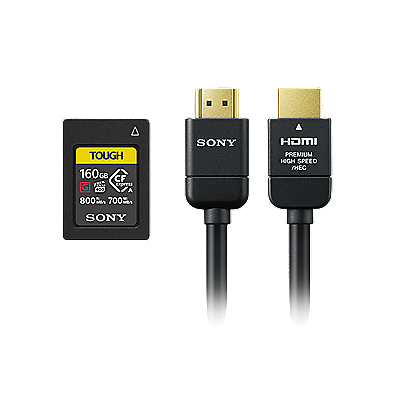TVs
TVs

BRAVIA 9 | XR Processor | Mini LED | 4K Ultra HD | High Dynamic Range (HDR) | Smart TV (Google TV)
BRAVIA 9
BRAVIA 9
Smart
Everything you stream. All on one screen.
Browse 400,000+ movies and TV episodes from across your streaming services, all in one place and organised into topics and genres based on what interests you.012

Content
Over 10,000 apps and games, straight to your TV0123

Bring the cinematic experience home, enjoy movies included with BRAVIA™
Instantly enjoy top movies with SONY PICTURES CORE. Your BRAVIA TV comes with movie credits so you can immediately watch some of the latest releases. Redeem up to 15 movies plus enjoy up to 24 months access to a curated selection of up to 100 movies, updated regularly.01234

SONY PICTURES CORE brings the cinematic experience home
This is how you were meant to enjoy movies. SONY PICTURES CORE Calibrated Mode has been jointly developed by our TV engineers and Sony Pictures specialists to bring studio-quality picture mastering to your living room.

Watch Netflix in studio quality, automatically optimised
See Netflix in a whole new light. Our Netflix Adaptive Calibrated Mode, designed by Sony and Netflix, brings studio-quality mastering home with brightness automatically adjusted to your ambient room conditions.

Sony and Prime Video bring studio pictures home
See movies, shows, and even live sports the way the filmmakers and broadcasters intended. With Prime Video Calibrated Mode, picture settings are auto calibrated to what you’re watching including live sports for studio-quality Prime Video at home.01

IMAX Enhanced sound by DTS:X
You can enjoy a truly cinematic experience with select Disney+ titles on BRAVIA and BRAVIA Theatre, powered by IMAX® Enhanced technology0.

Immersive movie experience
Experience truly unforgettable movies at home. Our TV supports the rigorous standards of IMAX® Enhanced, DTS:X®, Dolby Vision® and Dolby Atmos® for an unbelievablly atmospheric and immersive viewing experience.


TV for the whole family
With kids profiles, kids get their very own Google TV experience — a space that’s just for them, with their own apps and entertainment. Kids can pick from a selection of playful avatars and themes, and parents can restrict what streaming services are shown, limit watching time, and set a bedtime.

Stay tuned. Stay calm.
See everything in a more comfortable light for peace of mind. Calm picture setting is a picture quality mode that lowers brightness and uses softer colours and contrast.

Control
Say what you want to see
Find favourites faster with voice search. Jump right to a show or movie just by saying it or try browsing with a voice search like “find action movies”. Press the voice button on your remote to get started.0123


Chromecast built-in™
Stream from your device. Easily cast movies, shows, photos, and more from your phone or tablet, right to your TV.01

Compatible with Apple AirPlay 2
Stream effortlessly to your TV from your iPhone, iPad or Mac. Watch movies from apps or Safari. Share photos with friends in the room.012

Ask Siri to control your TV with just your voice
Easily and securely control a Sony TV with the Apple Home app and Siri on your Apple device, using Home technology. Set up your TV in a few simple steps and control with a tap or by asking Siri.012

Apple Fitness+. Now on BRAVIA.
Stream Apple Fitness+ and see on-screen metrics like timers and trainer guidance on your BRAVIA with Apple AirPlay. If you have an Apple Watch, you can also see personal metrics like heart rate and calories burned.01

More intuitive. Modern interface.
Finding your way around just got easier. We’ve redesigned our user interface for smoother operation so you can effortlessly check inputs and view settings.0

Camera
Best seat. Anywhere. Anytime.
Wherever you are, everything’s perfect. Detecting your position, brightness of your room environment and reflection from ambient light conditions, BRAVIA Cam™ adjusts brightness, contrast, sound balance and volume so your experience is optimised to where you’re sitting.01234

Video calling on a bigger screen
Catch up with friends and family on a bigger screen when you pair your TV with BRAVIA Cam™.012345


Camera covered, privacy protected
One swipe protects your privacy. Simply use the switch on top of BRAVIA Cam™ to close the camera cover. Attaching and detaching BRAVIA Cam™ is so easy.01

Remote
Eco Remote. Easy to find, clean and use anytime.0
Truly multifunctional. Our compact and rechargeable premium Eco Remote uses approximately 80%0 recycled plastic. Yet it’s easy to use in the dark, easy to find, easy to clean and controls your connected devices.123


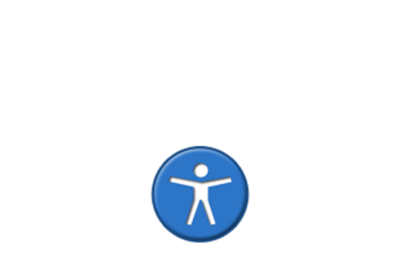
Assistive Technology on Google TV
Our TVs include visual, hearing and mobility accessible technology.
User consents to a mandatory software update at set-up and such other additional updates that may be required in the future by Google and/or Sony.
-
BRAVIA 9
K-85XR90
215 cm (85") -
BRAVIA 9
K-75XR90
189 cm (75")