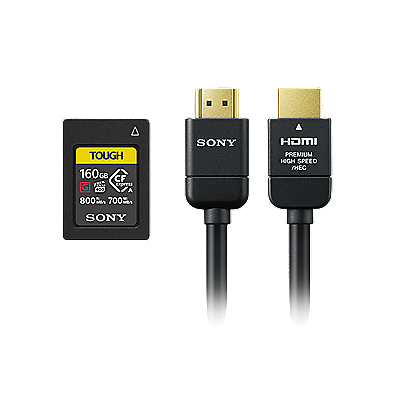How to listen to audio simultaneously on your BRAVIA TV and headphones or other audio device
Whether your TV can output sound from the TV speakers and headphones or an audio device at the same time, and the method for setting that up, depends on the TV model.
Choose your TV model type below:
Notes:
- To verify your TV type, refer to the How to check if your BRAVIA TV is a Google TV™, Android TV™, or other TV article.
- For more connection information, refer to the BRAVIA Connectivity Guide — Headphones article.
BRAVIA 9 (XR90), BRAVIA 8 (XR80), BRAVIA 7 (XR70), A95L series
You can output TV sound from both the TV speakers and headphones, or both an audio device and headphones, at the same time. For details, refer to the following:
How to set the TV
- Connect your headphones to the TV.
- On the TV remote control, press the Quick Settings
button.
- From the Speakers menu, select TV Speakers or an audio system connected to the TV.
Note: If Speakers is not shown in the Quick Settings menu, select Edit to add it.
Hints:
- You can set the volume for the TV speaker and headphones separately.
- Refer to the following video for tips on how to output TV sound from both the Bluetooth headphones and TV speakers at the same time:
Tip: Learn how to turn captions on or off when watching Internet videos from YouTube
Other Google TV models above, and some Android TV models below
Target Android TV models: A8H, A9S, A9F, A9G, X9000H, X85G (KJ-43, 49), X85G (55, 65, 75, 85), X95G, X80H, X81H, X85H, X90H, X91H, X95H (49, 85), X95H (55, 65, 75), Z8H, Z9F, Z9G
Overview
- You can output the sound from both a TV and an audio device by connecting the audio device to the DIGITAL AUDIO OUT terminal of the TV.
- You canno output the sound from both the TV speakers and headphones at the same time. However, it is possible to output sound from the Wireless Neckband Speaker by connecting a transmitter to the DIGITAL AUDIO OUTPUT terminal of the TV.
Audio device
To output sound from the TV and an audio device at the same time, refer to the following:
How to connect an audio device and set the TV
- Using a digital optical cable, connect the digital optical input terminal of the TV and audio device.
- If no sound is heard from the TV, change the audio output setting of the TV:
- On the remote control, press the Quick Settings (
or
) or ACTION MENU button.
- Select Audio output or Speakers, then set it to TV speakers.
- On the remote control, press the Quick Settings (
Notes:
- The SRS-NS7 Wireless Neckband Speaker is a product that connects the transmitter to the DIGITAL AUDIO OUTPUT terminal of the TV, so it is possible to output sound from both the TV and connected speaker at the same time.
- When connecting the BRAVIA XR TV and SRS-NS7, no audio is heard from the TV while the TV audio is playing in spatial sound. To output sound from both the TV and the speaker, set the 3D surround setting to Off.
- If you connect the audio device to the TV headphone jack or HDMI terminals, or via Bluetooth, the TV cannot output sound from both the TV speakers and audio device at the same time.
Headphones
Note: The TV cannot output sound from both the TV speakers and headphones at the same time. However, it is possible to output sound by connecting a transmitter to the DIGITAL AUDIO OUTPUT terminal of the TV and output the sound via the device.
To output sound from both the TV speakers and headphones
Below are devices that can output sound to headphones using the DIGITAL AUDIO OUTPUT terminal on the TV:
- SRS-NS7 Wireless Neckband Speaker / WLA-NS7 Wireless Transmitter: By pairing your headphones to this transmitter, you can output sound from both the TV speakers and headphones.
Notes:- These are tested Sony headphones that work with this transmitter.
- Listening to a video on a non-BRAVIA XR TV while using the SRS-NS7 or WLA-NS7 may cause unsynchronized video and audio.
- When connecting the BRAVIA XR TV and headphones that are paired with the SRS-NS7 or WLA-NS7, no audio is heard from the TV while the TV audio is playing in spatial sound. To output sound from both the TV and speaker, set the 3D surround setting to Off.
For how to connect and set the TV, refer to the following example using the WLA-NS7:
- Connect the transmitter to the USB port and optical digital audio output port on the TV using a USB cable and optical digital cable.
- Pair the transmitter and your Bluetooth headphones:
- Press and hold the
(BLUETOOTH) button on the transmitter for about 5 seconds. The indicator on the transmitter double flashes in blue to indicate that the transmitter is in pairing mode.
- Put your headphones into pairing mode to establish a Bluetooth connection with the transmitter. When a Bluetooth connection is established, the indicator on the transmitter stops flashing and remains lit up in blue.
- Press and hold the
- To output sound from both the TV and audio device, set the audio output setting of the TV:
- On the remote control, press the Quick Settings (
or
) or ACTION MENU button.
- Select Audio output or Speakers, then set it to TV speakers.
- On the remote control, press the Quick Settings (
To output sound from both the headphones and soundbar
Follow the steps below to output sound from both the headphones and soundbar at the same time:
- Connect the soundbar via the DIGITAL AUDIO OUT terminal of the TV.
- Connect the headphones via Bluetooth connection or headphone jack (supported models only).
- Set the Audio output and Digital audio out settings on the TV:
- On the remote control, press the Quick Settings (
or
) or ACTION MENU button.
- Select Settings → Display & Sound.
- Set Audio output to Audio system, and set Digital audio out to PCM.
- On the remote control, press the Quick Settings (
With these settings, however, the soundbar's audio is output from 2 channels (it may cause deterioration of the soundbar’s performance). We do not recommend outputting the sound from both the soundbar and headphones.
Troubleshooting
If there is no sound from the audio device or headphones, check the following:
- Make sure the TV and audio device or transmitter are connected firmly with the digital optical cable.
- Set the Digital audio out volume setting:
- On the remote control, press the Quick Settings (
or
) or ACTION MENU button.
- Select Settings.
- Select Display & Sound.
- Select Audio output.
- Select Digital audio out volume, then set it to Max.
- On the remote control, press the Quick Settings (
Other TV models
Refer to the following steps to output sound from both the TV speaker and headphones.
For Android TVs:
- Using the supplied remote control, press the HOME button.
- Select
Settings.
- The next steps will depend on your TV menu options:
- Select Display & Sound → Audio output.
- Select Sound.
- Select Headphone/Audio out.
- Select Audio out (Fixed).
- On the remote control, press the BACK button.
- Select Headphone speaker link.
Note: If Headphone speaker link is not shown, select Audio to both TV speakers & other device to enable it and skip step 8. - Select Speakers on.
For other TVs:
Note: The following steps are examples. For details, refer to your TV manual.
Example 1:
- Using the supplied remote control, press the HOME button.
- Select Settings.
- Select Preferences or System Settings.
- Select Setup.
- Select AV Setup.
- Select Headphone/Audio out.
- Select Audio out.
- Press the BACK or RETURN button to go back to AV Setup.
- Select Audio out.
- Select Fixed.
Example 2:
- Using the supplied remote control, press the HOME button.
- Select Settings.
- Select Sound Settings.
- Select Headphone speaker link.
- Select TV Speakers On.
Please accept Youtube cookies to watch this video
Access your cookie preferences below and make sure to switch on the Youtube cookie under the 'Functional' section.
Related Articles
Contact support
Contact our Support team
Warranty Information
Find information on Tourist Limited Warranty
Service Centres
List of Sony offices in Asia Pacific region that provide after-sales service activities
Professional product support and services
Find support information for Broadcast & Professional products